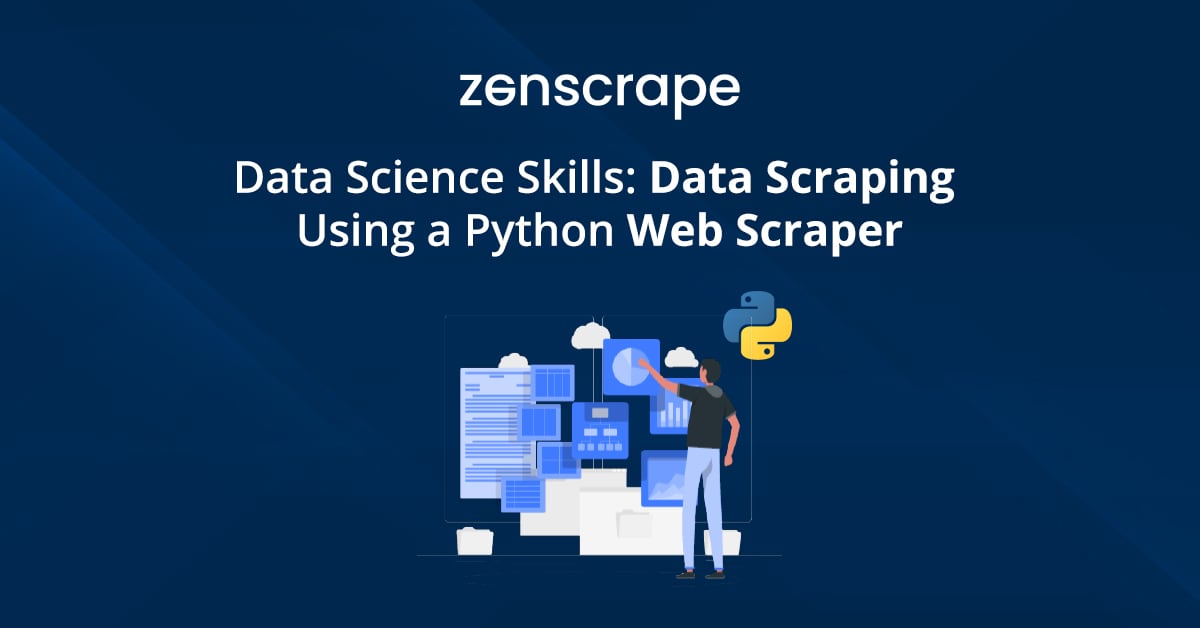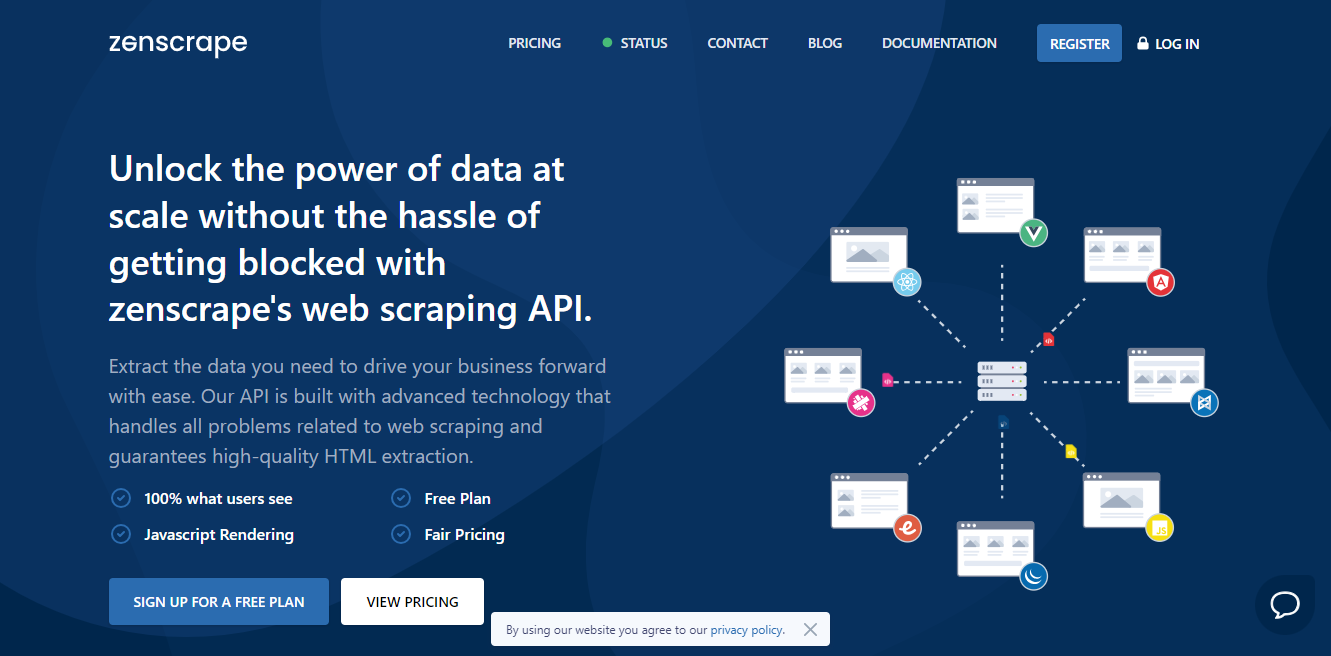Welcome, fellow developers, to the world of web scraping with a twist – Zenscrape Web Scraper API! Think of it as a digital treasure hunt where you use code to extract information from websites automatically. This is about grabbing data like text, images, and links from web pages without manual copy-pasting. Zenscrape Python Web Scraper is your trusty sidekick on this adventure. It’s a tool that helps you do this web scraping magic using Python, a popular programming language like your toolkit for coding.
In this blog, we’re diving into the nitty-gritty of web scraping using Zenscrape Web Scraper API. We’ll start with the basics, explaining how web scraping works. Then, we’ll jump in and build simple, advanced web scrapers together. If you’re curious about how data wizards collect info from the web, then tighten your coder belts. We’re about to unleash the power of data scraping with Zenscrape, and you’re in for a coding treat!
What Is Web Scraping and Its Role in Data Acquisition?
Web scraping means using code to gather information from websites automatically. It’s like a computer program that does the copying and pasting work for developers. This is super useful for getting data from websites without doing it manually. Developers use programming languages like Python or JavaScript to build these special programs.
These programs act like robots that go to websites, grab the information, and organize it neatly. Web scraping is a big deal for collecting data. It helps with things like comparing prices, studying markets, and collecting news. It’s like having a magic tool to grab data for analysis and decisions. But developers must be careful and follow the rules to not hurt websites or break any rules.
Simply, web scraping is a smart way for developers to automatically make their computers fetch data from websites. It’s like having a helper that gets the job done quickly and saves time.
Comparison of Manual Data Extraction vs Automated Web Scraping
When comparing manual data extraction with automated web scraping, it’s like choosing between doing things by hand or having a robot do them. Manual extraction means you have to visit a website, copy the needed information, and then paste it. This is good for small tasks, but it’s time-consuming and errors can occur.
Automated web scraping, however, uses computer programs to handle this task. You tell the program what to look for on a website, and it automatically copies and pasts. This is much faster and more accurate, especially for big tasks.
But there are things to be careful about with automated scraping. Websites can change, and the program needs to be adjusted. Also, some websites don’t like being scraped and might block the program. When choosing, consider the available time, the required data precision, and the acceptability of employing software assistance.
Manual actions suit swift and uncomplicated tasks, whereas automated scraping is more effective for substantial and intricate endeavours as long as ethical guidelines are observed and adhered to.
Introduction to the HTTP Protocol and How Web Pages Are Structured
The HTTP protocol is like the internet’s language for talking between web browsers and servers. It’s how they share stuff like web pages and pictures. When your internet browser wants to view a webpage, it communicates with a server using HTTP. It asks, “Hey, can you give me that webpage?” The server replies, “Sure, here it is!” This talking back and forth is how you see things on the internet.
Web pages are made of HTML, which is like a blueprint. HTML uses special codes called tags to create headings, paragraphs, links, and pictures on the page. These tags give instructions to browsers on how to show the page. To make pages look nice, we use CSS. CSS is like an artist’s paintbrush. It adds colours, designs, and layouts to the page, making it pretty and organized.
Sometimes, web pages are like magic—they change without reloading. This uses JavaScript, a special code that adds cool stuff like animations and interactive buttons. It works right in your browser. For developers, knowing about HTTP and how web pages are built helps create awesome websites that people enjoy using.
What Is Zenscrape?
Zenscrape is like a tool for developers. It’s an online service that simplifies developers’ gathering of information from websites. This tool offers a unique method for developers to communicate with it (using an API) and swiftly obtain the desired data. It can even handle websites that use JavaScript. Also, it can hide your identity while getting the data, and it’s good for websites built as one long page.
Here’s what Zenscrape can do:
- It has a simple way for developers to talk to it (an API).
- Gives really fast responses when developers ask for data.
- It can deal with websites that use JavaScript.
- Uses other computers (called proxy servers) to hide where the data request is coming from.
- It can work with websites that are built as one long page.
- Has a free plan and some paid plans that aren’t too expensive.
How to Do Web Scraping With Zenscrape – Python Web Scraper?
If you want to use Zenscrape, you need to follow these steps:
Make an account on Zenscrape and get a special API key.
Proceed to the registration page and establish a new account.
Zenscrape will forward you an email to verify your identity.
Once you verify your email, Zenscrape will provide you with a unique API key. Guard this key discreetly and abstain from sharing it with unauthorized individuals.
To observe its functionality, you can employ a URL format like the following:
curl "https://app.zenscrape.com/api/v1/get?apikey=YOUR_API_KEY&url=https%3A%2F%2Fcodeforgeek.com"Substitute `YOUR_API_KEY` with the API key furnished by Zenscrape. This URL structure lets you extract data from a website’s main page.
Here is the Python code to scrape data structures using Zenscrape web scraper API.
import requests
headers = {
"apikey": "5b97e580-2ee8-11ee-a4e1-8f93b928813b"
}
params = {
"url": "https://en.wikipedia.org/wiki/Web_scraping",
"premium": "true",
"country": "de",
"render": "true"
}
response = requests.get('https://app.zenscrape.com/api/v1/get', headers=headers, params=params)
print(response.text)Conclusion
In this guide about Data Scraping with Zenscrape, you’ve learned how to gather information from websites using a Python Web Scraper tool. This skill is important in Data Science. Zenscrape makes it easier for developers to get data from websites, even the tricky ones. With this knowledge, you’re better prepared to work with data in your projects.
FAQs
Can Python Do Web Scraping?
Yes, Python can do web scraping, helping to gather data from websites for various purposes like analysis and research.
Is Web Scraping Legal in The US?
Web scraping’s legality in the US varies. It’s generally okay if public data is collected but check website terms.
Is Web Scraping Easier in Python or R?
Web scraping is generally easier in Python due to its user-friendly libraries and wide community support for scraping tasks.
What Is the Best Python Scraper?
Zenscrape stands out as a top choice for Python web scraping, offering ease and speed for data collection.