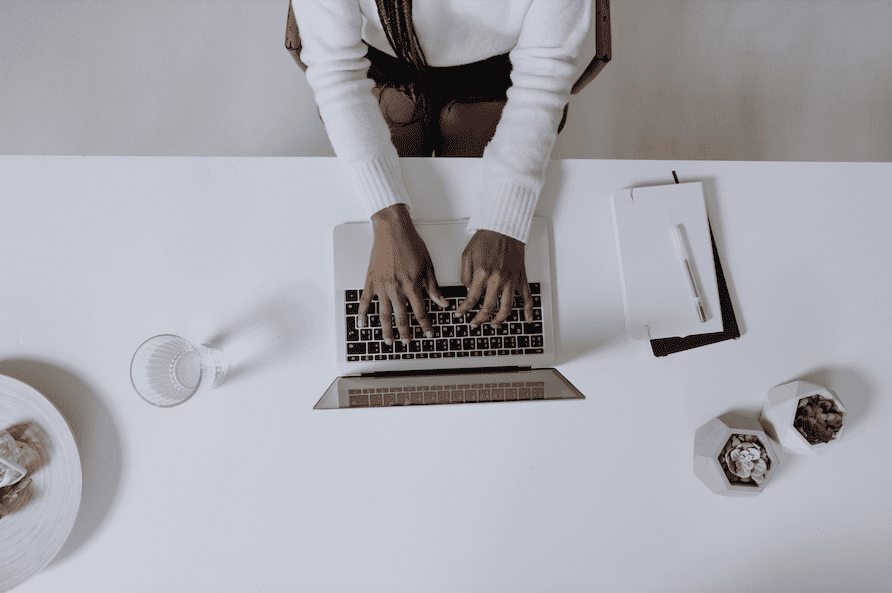In today’s data-driven world, accessing and utilizing data from various sources is crucial for businesses to make informed decisions and stay competitive. Application Programming Interfaces (APIs) are a powerful tool for accessing data from different platforms and services. In this beginner’s guide, we will explore the basics of scraping data from APIs, including what APIs are, how to scrape data from them, and best practices for API data scraping.
What is a Scrape Data API?
An API, or Application Programming Interface, is a set of rules and protocols that allows different software applications to communicate with each other. APIs define the methods and data formats that applications can use to request and exchange data. Scrape Data APIs are tools that allow developers to programmatically extract data from websites or online sources. These APIs simplify the process of web scraping by providing a structured interface for accessing and retrieving data. One of the key advantages of scrape data from API is that it abstracts away many of the complexities involved in web scraping, such as handling different types of content, managing authentication, and parsing HTML. Scrape Data APIs typically provide a set of endpoints that developers can use to specify the data they want to scrape and receive the scraped data in a structured format, such as JSON or XML. This makes it easy to integrate data scraping into applications and workflows.
How to Scrape Data from APIs
- Understand the API Documentation: API documentation is like a user manual for the API. It provides details about the API endpoints, request methods (like GET, POST, PUT, DELETE), authentication requirements (API keys, OAuth tokens), and data formats (JSON, XML) used by the API.
- Authenticate Your Requests: Many APIs require authentication to access their data. This is typically done by including an API key or token in your request headers. Authentication ensures that only authorized users can access the API and its data.
- Send API Requests: Once you have authenticated your requests, you can start sending requests to the API endpoints. Each endpoint corresponds to a specific function or resource provided by the API. For example, a weather API might have endpoints for getting current weather data, forecast data, and historical weather data.
- Parse the API Response: When you send a request to an API, you will receive a response containing the data you requested. The response is usually in a structured format such as JSON or XML. Parsing involves extracting the relevant data from the response and converting it into a format that is usable by your application.
- Store or Process the Data: Once you have extracted the data from the API response, you can store it in a database, process it for analysis, or use it to update your application’s user interface. Storing the data allows you to access it later and perform further analysis or use it in other applications.
Best Practices for API Data Scraping
- Respecting API Rate Limits: Many APIs impose rate limits to prevent abuse and ensure fair usage. These limits specify the maximum number of requests you can make in a given time frame, such as requests per minute or per hour. It’s crucial to adhere to these limits to avoid being blocked by the API provider. Exceeding the rate limits can lead to temporary or permanent bans from using the API.
- Using Caching: Caching is a technique used to store copies of frequently accessed data to reduce the need for repeated requests. By caching API responses, you can reduce the number of requests made to the API, which can improve the performance of your application and reduce the load on the API server. However, it’s essential to consider the expiration time of cached data to ensure you’re not serving outdated information to your users.
- Monitoring API Changes: APIs can change over time, with updates to endpoints, parameters, or response formats. It’s important to monitor the API documentation and announcements from the API provider to stay informed about any changes. Failure to update your application to accommodate these changes can lead to errors and disruptions in functionality.
- Handling Errors Gracefully: API requests can fail due to various reasons, such as network issues, server errors, or invalid requests. It’s crucial to handle these errors gracefully in your application to provide a smooth user experience. This includes displaying informative error messages to users, logging errors for debugging purposes, and implementing retry mechanisms for transient errors.
Frequently Asked Questions (FAQs)
Q: Can I scrape data from any API?
A: Not all APIs allow scraping. It’s important to check the terms of service and API documentation to ensure that scraping is allowed.
Q: Is scraping data from APIs legal?
A: It depends on the terms of service of the API. Some APIs allow scraping for personal or non-commercial use, while others may prohibit it altogether.
Q: How often should I scrape data from an API?
A: The frequency of scraping depends on your specific use case and the API’s rate limits. It’s important to balance the need for fresh data with the API provider’s restrictions.
Q: Can I share the data scraped from an API with others?
A: Again, it depends on the terms of service of the API. Some APIs allow you to share the data, while others may restrict its use to your own application.
Q: What are some common tools for scraping data from APIs?
A: There are many tools available for scraping data from APIs, including Postman, Insomnia, and various programming libraries such as requests in Python.
In conclusion, Scraping data from APIs can be a powerful way to access and utilize data for your business or project. By following best practices and understanding the API documentation, you can scrape data efficiently and ethically to enhance your applications and decision-making processes.