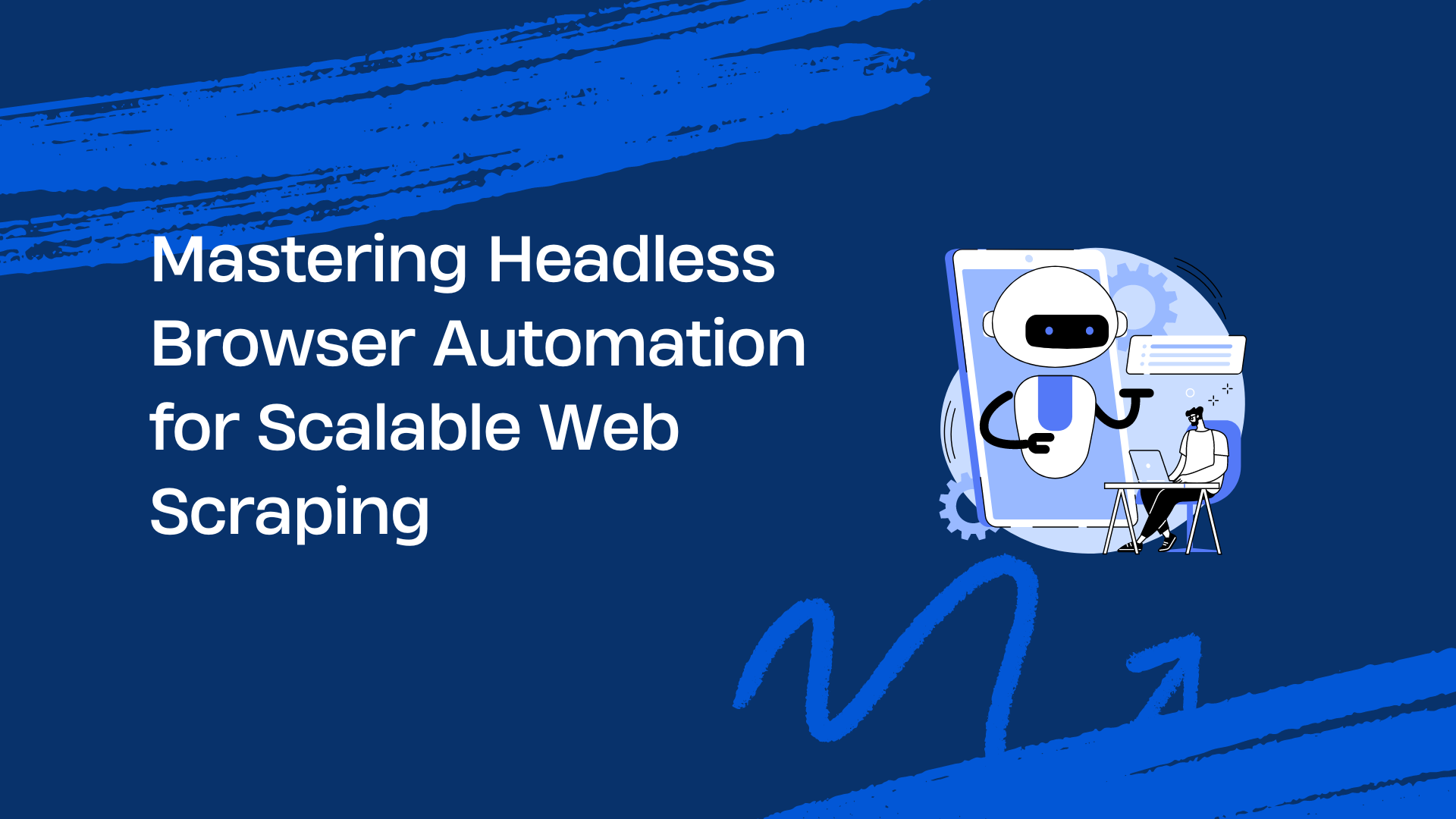Web scraping is the process of automatically extracting data from websites whether product listings, news articles, or social media content. But how can you make this process efficient and scalable? The answer is, by using headless browser automation. Headless browser automation simplifies the web scraping process by enabling efficient and scalable data extraction without the need for graphical user interfaces. This article is for developers, data scientists, researchers, and anyone aiming to improve their web scraping skills.
Introduction to Headless Browser Automation
Headless browser automation is a process that automates web browser tasks without a graphical user interface. The key difference between headless and traditional browsers is that headless browsers do not display a visible interface. On the other hand, traditional web browsers like Chrome or Firefox have windows with tabs, address bars, and navigation options.
On the contrary, the headless browser runs in the background and is controlled through code written in programming languages like Python or JavaScript. Several tools and libraries offer headless browser functionality and some of them are listed below.
Tools And Libraries Which Offer Headless Browser Functionality
Selenium WebDriver: An open-source framework allowing control of various browsers like Chrome, Firefox, and Edge. It also requires additional browser drivers for specific versions.
Puppeteer: A Node.js library specifically designed for controlling headless Chrome. It provides a user-friendly API and integrates well with other Node.js tools as well.
Playwright: An open-source framework from Microsoft that supports headless web browser automation of Chromium, headless Firefox, and WebKit browsers. It offers a unified API for controlling different browsers and has a functionality for generating test scripts.
Zenscrape: A web scraping API that simplifies data extraction and handles headless browser support for interacting with web pages without a UI. This includes proxy rotation and JavaScript rendering, making it efficient for scraping data from JavaScript-heavy sites, navigating CAPTCHAs, and avoiding IP bans or restrictions, ensuring a seamless scraping experience.
Furthermore, if you’re wondering what a Headless Browser is and how Selenium’s Headless Browser functions, the answer is their ability to operate silently in the background, which makes them the best tool for automated web scraping and testing tasks.
When to Use Headless Browser Automation for Web Scraping
Due to its advantages, headless browser automation is preferred in various web scraping scenarios. It can be particularly useful for web scraping in scenarios where you’re dealing with complex web pages that require executing JavaScript to load their content or when you need to interact with the page in some way before the data can be accessed. Some of the scenarios and the advantages are given below.
Scraping Dynamic Content
Scraping dynamic content refers to the process of extracting data from web pages whose content is generated or altered dynamically through client-side scripting languages like JavaScript. When websites use JavaScript to dynamically generate content after the initial page load, solely depending on the static HTML wouldn’t be enough. Headless browsers act as regular browsers by rendering the page and executing JavaScript just like a human user would. Therefore, this allows access to the hidden content that becomes available only after script execution.
Interacting with Web Pages
In addition to scraping dynamic content, headless browsers are also valuable for interacting with web pages. Websites often require user actions like clicking buttons, filling out forms, or navigating through pages before displaying the desired data. Therefore, headless browsers, including popular options like headless mode, can be programmed to execute these actions. This involves automating the interaction process, which makes them ideal not only for web scraping but also for tasks like headless browser testing.
Avoiding Detection
Furthermore, headless browsers use strategies to mimic human behavior seamlessly and thereby avoid detection on websites with anti-bot measures. They do it by configuring a user agent to simulate a typical browser by introducing pauses between actions to show that it’s natural browsing. Moreover, they also use proxies to rotate IP addresses, making the scraping activity appear as if it’s coming from actual users. This not only enhances the effectiveness of the process but also reduces the risk of getting detected.
Single-Page Applications (SPAs)
SPAs dynamically rewrite the current page rather than loading entire new pages from the server. This makes traditional web scraping difficult, as simply downloading the HTML file doesn’t capture the data. A headless browser can navigate these applications as a user would, allowing for effective scraping.
Dealing with Cookies and Sessions
Some websites require maintaining a session or accepting cookies to access certain content. Headless browsers can manage cookies and sessions like any regular browser, enabling access to such content for scraping purposes.
Automating Login
Headless browsers can automate the login process to access and scrape the protected content when data is behind a login form.
Capturing Screenshots or Generating PDFs
If you need to capture a screenshot of a webpage or generate a PDF, headless browsers can render the page as it would appear in a graphical browser, allowing you to capture it exactly as seen by a user.
Web Pages with Complex Navigation
Some web pages require interacting with elements like dropdowns, modals, or even executing hover actions to reveal data. Headless browsers can simulate these user actions to expose and scrape the data.
Setting Up Your Environment for Headless Browsing
This guide outlines the steps to set up your environment for headless browsing using Puppeteer.
- Choose the Right Tools and Libraries
- Install Puppeteer as a dependency in your project using npm.
npm install puppeteer
- Puppeteer requires Node.js to run therefore, make sure to download and install the latest version.
- Installing and Configuring a Headless Browser
Puppeteer uses an existing Chrome or Chromium installation on your system. If you don’t have one, download the appropriate headless version for your operating system from the Chromium website.
- Project Structure:
- Create a new directory for your project and initialize a new npm project by running:
npm init -y
- This will create a package.json file for your project.
- Basic Puppeteer Script:
- Create a JavaScript file (e.g., index.js) in your project directory with the following code:
const puppeteer = require('puppeteer');
(async () => {
const browser = await puppeteer.launch();
const page = await browser.newPage();
await page.goto('https://www.example.com'); // Replace with the desired URL
await page.screenshot({ path: 'screenshot.png' });
await browser.close();
})();
- This script launches a headless Chrome browser instance, opens the specified URL, takes a screenshot, and then closes the browser.
- Running the Script:
- Open your terminal in the project directory and run:
node index.js
- This will execute the script, take a screenshot of the website, and save it as screenshot.png in your project directory.
Advanced Techniques in Headless Browser Automation
Headless browsers offer advanced automation techniques. Moreover, to effectively navigate dynamic content and JavaScript-heavy websites, techniques like network interception and libraries such as Puppeteer become essential. This level of control on requests enables good interactions and scraping, which allows users to wait for specific elements or use navigation events.
Implementing Asynchronous Scraping to Improve Efficiency.
Implement asynchronous scraping through programming techniques like promises and async/await to improve efficiency. This ensures the efficient management of asynchronous operations, such as network requests, and prevents script blocking during data loading of a web page.
Also, always choose non-blocking operations and use event listeners to respond when elements load, which enhances overall efficiency. Moreover, parallelizing scraping tasks for large datasets should be considered. Additionally, methods should be implemented to control the rate of requests, which will avoid additional burdens on the target website.
Handling CAPTCHAs and Avoiding IP Bans.
When dealing with CAPTCHAs and trying to go through IP bans, be cautious about using third-party CAPTCHA-solving services. Since they might be unreliable or go against the terms of the website, instead, use proxy rotation to change your IP from time to time. This helps avoid CAPTCHAs and lowers the chance of getting banned. Also, always prioritize ethical scraping by respecting a site’s robots.txt and terms of service to sidestep any potential legal issues.
Data Extraction Techniques and Best Practices
Effective data extraction is important for making the right decisions. In this section, we will explore techniques for achieving efficient and accurate data extraction.
Strategies for Efficient and Accurate Data Extraction.
First of all, the right technique for data extraction must be chosen by understanding the data source and structure. Some of the common methods include web scraping, API integration, database querying, text pattern matching, and OCR. Furthermore, plan and scope your extraction by clearly defining the data needed and avoiding over-scraping. Also, enhance efficiency through incremental extraction by extracting only new or updated data. Moreover, error handling and validation mechanisms should be implemented to ensure accuracy and consistency in the extracted data.
Utilizing XPath and CSS selectors for precise element targeting.
In element targeting, XPath helps navigate XML or HTML documents, while CSS Selectors offers a concise and readable syntax. Therefore, both play important roles in precise element selection, which contributes to the accuracy of the data extraction process.
Data storage options and formats for scraped data.
Also, make sure to choose data formats like CSV, JSON, or XML. This makes it easier to store, manipulate, and integrate with other tools. Databases such as MySQL or PostgreSQL can also be used for efficient storage and complex querying. Additionally, cloud storage services like Google Cloud Storage or Amazon S3 should be explored for scalable and cost-effective storage of large datasets.
Scaling Your Web Scraping Operations with Headless Browser Automation
Scaling your web operations efficiently requires strategies to manage increasing data needs and resource demands. Therefore, techniques for both horizontal and vertical scaling become essential.
Starting off, horizontal scaling is distributing scraping tasks across multiple machines or cloud instances, which creates parallelization and an increase in processing power. Here, tools like Selenium Grid and Puppeteer Cluster assist in managing and distributing tasks across different nodes. On the other hand, vertical scaling enhances performance by upgrading the hardware capabilities of an existing machine. These methods increase the CPU cores, memory, and network bandwidth without introducing complexity.
Another critical aspect is the management of multiple headless browsers and proxies. Technologies like Docker enable containerization by isolating each scraping instance along with its dependencies. This ensures resource isolation and simplifies deployment across various environments. Moreover, dedicated proxy management tools handle proxy pools by managing tasks like rotating IP addresses, connection timeouts, and health monitoring. Additionally, implementing load-balancing techniques helps distribute requests among headless browsers and proxies, preventing overload on any single instance.
Furthermore, actively monitor crucial metrics such as request latency, throughput, error rates, and resource usage to ensure smooth operation. Logging frameworks can also be used for efficient issue tracking and troubleshooting. Similarly, alert systems should be set up to promptly notify about problems, which allows quick intervention for issues like high error rates or exhausted proxy resources. Also, regularly review and optimize scraping scripts for better performance.
How Zenscrape Can Help Your Web Scraping Activities
Zenscrape simplifies web scraping with its user-friendly API, effectively handling challenges like rotating proxies and CAPTCHAs. This allows users to focus on the scraping logic without getting tangled in technical details. Additionally, its scalable infrastructure smoothly manages large scraping projects by providing flexibility to scale operations. The JavaScript rendering feature ensures easy data extraction from dynamic websites without manual JavaScript handling. Refer to the Zenscrape documentation for more information.
However, even with Zenscrape streamlining the process, users must scrape ethically by following website terms and legal rules. Always adhere to best practices for ethical and effective data collection, including respecting robots.txt and practicing responsible scraping.
Furthermore, Zenscrape extends its support to headless browser capabilities, which is a significant advantage for scraping modern web applications. Its headless browser feature can mimic human-like interactions, making it possible to scrape websites that heavily rely on JavaScript frameworks. This feature is a game-changer for obtaining data from pages that require user actions such as clicks, scrolls, or navigation through login screens. By utilizing headless browsers, Zenscrape ensures that even the most sophisticated websites can be scraped successfully, thereby broadening the scope of data accessibility for users. The integration of headless browser technology aligns with Zenscrape’s commitment to simplifying data extraction, enabling users to overcome common obstacles encountered in web scraping.
Conclusion
Headless web browser automation enhances web scraping efficiency by extracting data smoothly without a GUI. Tools like Selenium, Puppeteer, Playwright, and Zenscrape simplify this process for a diverse audience as well. Moreover, it is very important to understand the right moments to employ headless browser automation. Zenscrape, in particular, not only simplifies complex tasks but also simplifies web scraping by ensuring accessibility for everyone. The tool prioritizes ethical considerations, which makes it a valuable asset for responsible and effective data extraction.
Check out Zenscrape to see how it can meet your web scraping needs.
FAQs
Why use headless browsers for web scraping?
Headless browsers for web scraping allow automated data extraction without a visible browser interface, which enhances efficiency and reduces resource consumption. They operate in the background, which makes them suitable for server-side scraping and avoiding detection mechanisms.
Can headless browsers avoid anti-scraping technologies?
Headless browsers can help bypass some anti-scraping measures by mimicking human-like interactions, but advanced anti-scraping technologies may still detect and block such attempts.
Are there any limitations to using headless browsers for scraping?
Headless browsers require more resources than simple HTTP requests and might be overkill for scraping static websites.
How do headless browsers handle web pages that require login?
Headless browsers can handle login on web pages by programmatically submitting login credentials through automated scripts and by simulating user actions without a graphical interface. They navigate, fill out forms, and interact with the page’s DOM as if a user were manually logging in.
Is it legal to use headless browsers for web scraping?
The legality of using headless browsers for web scraping varies by jurisdiction and often depends on the website’s terms of service. Reviewing and complying with the website’s policies and relevant laws is essential.